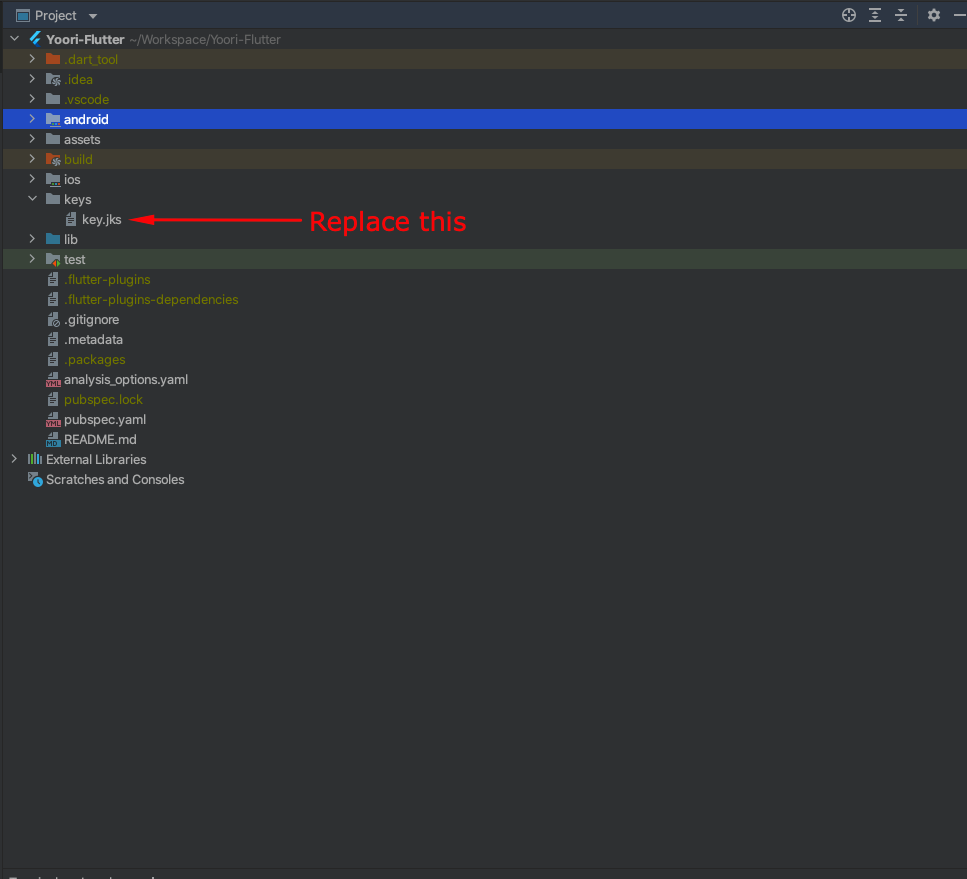Generate Signed APK
- First create a key-store file by following this link
- Then Copy your key.jks file to Project » keys » key.jks
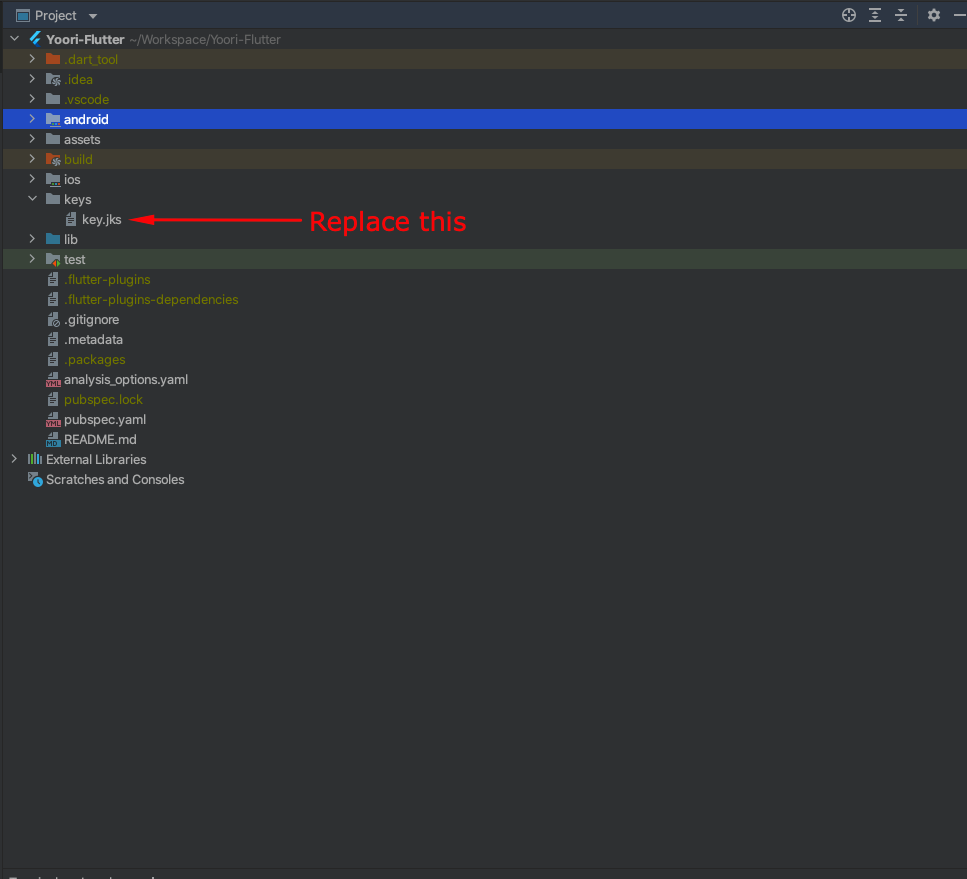
- To create apk, open android studio terminal then write command flutter build apk --no-tree-shake-icons
- To create split apk, open android studio terminal then write commandflutter build apk --split-per-abi --no-tree-shake-icons
- To create appbundle, open android studio terminal then write commandflutter build appbundle --split-per-abi --no-tree-shake-icons
- A Signed APK/Split APK or appbundle will be built according to your command